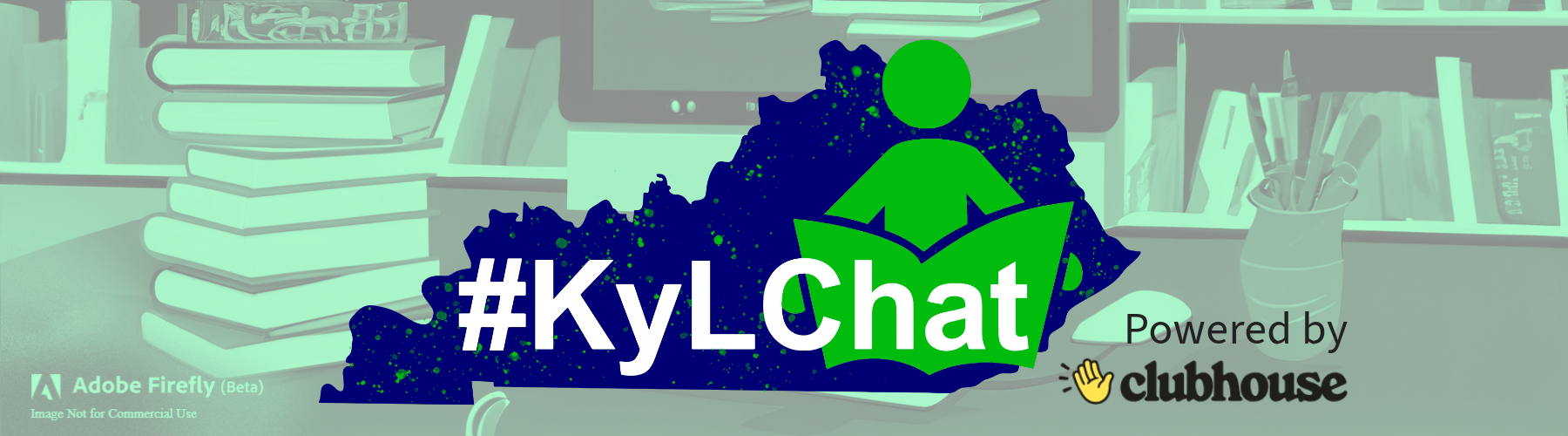We are trying a live chat on the Clubhouse app (some of you may have tried the “Boss Librarian and Friends” chat on this app). You can join the KyLChat Clubhouse here.
When you sign up for Clubhouse, please use your real name. For now, we are only going to approve attendees who are Kentucky school librarians (retired folks are welcome too!).
It’s a little different than the other app we were on. This is kind of like a Zoom call, but audio only. You can totally just listen, or raise your hand to join the stage. We won’t have a ton of formal questions tonight but will be playing around to learn the app. We will likely make some mistakes tonight, but let’s give this platform a try! Please email me if you have any questions, and I hope to see/hear many of you tonight.
This is a link for the Clubhouse iPhone App, and this is a link for the Clubhouse Android App.
After you log in to Twitter, type KyLChat into the Twitter search box, and then make sure to click on “LATEST” so that you get the most recent tweets containing the tag “#KyLChat.” When the chat starts at 8:00 pm, you will see tweets from the moderator that look like, Q1, Q2, etc. You can respond with your own answer tweets that start with A1, A2, etc. Just make sure that you include the text #KyLChat somewhere in your tweet so we can all see it in the “Latest” stream.